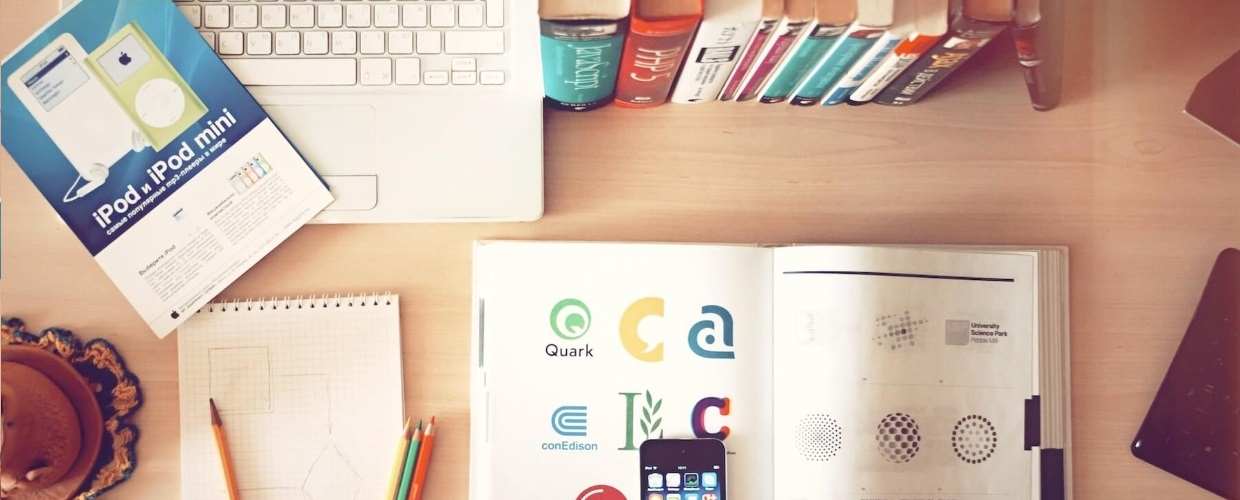1. Install Horizontal Zoom Menu.
Horizontal Zoom Menu installs like any other Joomla Module. If you are not familiar with Joomla Extensions installation, you can watch short video tutorial about how to install joomla extensions.
2. Horizontal Zoom Menu Configuration
Horizontal Zoom Menu has administrator configuration component where you can add new thumbnails to Horizontal Zoom Menu, add tooltip text, link and target window.
To access administrator configuration component navigate: Components –> WST Horizontal Zoom Menu.
First “Screen” shows currently added menu items (thumbnails, tooltip text, link, link target…)
2.1 Upload new image for thumbnail
Click on the Upload button – upper right
Click on Upload link
Browse for desired image and click Upload – upper right